Microsoft Flight Simulator 2024 (In Progress)
Considering Microsoft Flight Simulator 2024? This guide breaks down everything from platform options to PC builds, comparing specs and costs to help you create the most immersive experience within your budget.

Introduction
A friend asked me to help build a PC for Microsoft Flight Simulator 2024 (MSFS), and as a long-time aviation and tech nerd, how could I say no? The game’s trailers look incredible, and if I’m building his rig, I’ll definitely need to spend a few hours ‘testing’ it myself.
I haven't built a gaming PC in over a decade - things couldn't have changed that much, right? The last time I built a gaming rig was in college when I worked at a PC store. I'm confident I can execute the build, but how do I spec a computer to run MSFS optimally? This post documents my research process and recommendations.
Who this is for
This guide is ideal for:
- Flight simulation enthusiasts looking to build or upgrade for MSFS 2024
- PC builders evaluating component requirements for high-fidelity simulation games
- Anyone comparing different platform options for flight simulation
- Budget-conscious gamers exploring the cost-to-performance tradeoffs
If you’re a flight sim enthusiast, a PC builder, or just curious about how to recreate the ultimate flying experience, read on!

Real flight simulation: What makes it immersive
A flight simulator can be cool, really cool. Just before COVID, I had the experience of “flying” a real training flight simulator for the AH-1Z Viper at Camp Pendleton Marine Corps Air Station. This is one of those giant, free-standing simulators on hydraulics used to train pilots so they don't crash multi-million dollar helicopters their first time behind the joystick.

It was an amazing experience, and it was fascinating how quickly your brain adapts to the different inputs (your left hand, right hand, and feet all have different controls) to make the helicopter fly without crashing. I'm pretty confident I could fly a real helicopter – though I’d probably leave a few scuffs on the landing skid. I bring this up not to brag but to draw from what made the experience feel so realistic.
That day there were two reservists performing their annual refreshers, and I was able to squeeze in between flights with one of the reservists in the back seat. I was sitting in the front seat of half of a helicopter with a 100% real (not replica) cockpit and controls in front of me, a co-pilot in the back seat, and 3 Marines controlling the simulation just behind the cockpit, trying not to laugh at the civilian.
Just beyond the controls was a 180-degree projection dome fully encompassing my entire field of view (including periphery). I was disappointed that the hydraulics weren't turned on (supposedly they break often and are expensive to repair), thinking the experience wouldn't be as engaging. I was wrong - at some point I even asked if they were sure the hydraulics weren't on, as it felt like the cockpit was swaying with my inputs.
The immersive screen made it believable
The controllers made it realistic, but the immersive screen made it believable. You truly felt like you were in the cockpit, regardless of the basic graphics (this was a pilot trainer, not a world exploring game). The key was being surrounded by physical and visual elements that created the experience. So how do you recreate this feeling at home?
Platform Options Comparison
Microsoft Flight Simulator 2024 is available on three different platforms, each offering different experiences at different price points:
PC (Best Experience, Highest Cost)
- Cost Range: $1,000-3,000+
- Performance: Highest fidelity graphics, smoothest gameplay
- Compatibility: Full compatibility with all peripherals (yoke, throttle, pedals)
- Advantages: Customizable, upgradeable, best visual experience
- Disadvantages: Highest initial investment, requires technical knowledge
Xbox Series X|S (Good Balance, Medium Cost)
- Cost: Series S ($300), Series X ($500)
- Performance: Lower frame rate, reduced rendering detail
- Compatibility: Limited to supported Bluetooth and USB peripherals
- Advantages: Great if you already have an Xbox, no assembly required, good for casual users
- Disadvantages: Less immersive, limited upgrade options
Cloud Gaming (Lowest Entry Cost, Reduced Experience)
- Cost: Game Pass subscription ($20/month)
- Performance: Dependent on internet speed, potential lag issues
- Compatibility: Limited peripheral support based on device used
- Advantages: Play immediately on existing devices (PC, Xbox, phone/tablet/etc.), no hardware investment or software purchase commitment
- Disadvantages: Most compromised experience, requires stable internet
Game Purchase Options

I haven't purchased or played a video game in a long time. Apparently, nowadays you have options to buy the game, buy more of the game, or rent it through Game Pass (Blockbuster flashback):
- Standard Purchase: $60 (PC only) - Base game with standard aircraft and airports
- Deluxe Edition: $90 (PC only) - Includes 5 extra planes and airports
- Premium Deluxe Edition: $120 (PC only) - Includes 10 extra planes and airports
For subscription options:
- PC Game Pass: $12/month
- Xbox Game Pass: $10-15/month
- Game Pass Ultimate: $20/month - Includes PC/Console/Cloud access
The subscription model is good for those who want to try the game out, access to a variety of games, or want to play on Xbox or the Cloud option, but it gets complicated if you want access to premium content. If you have Game Pass and want the Deluxe or Premium Deluxe content, you still need to purchase those upgrades separately ($72 or $96 respectively). So, you're essentially renting the base game but owning the upgrade and can also make in-game purchases, sounds like this is going to add up.
In short, you can either buy the game outright for PC or subscribe to Game Pass for access across multiple devices. But be prepared for additional costs if you want premium content or upgrades.
Researching PC Specs
If my buddy is going to invest time learning to play a flight simulator, he deserves the best experience. So we're building a PC!
I started on the Microsoft Flight Simulator subreddit Wiki/FAQ, which led me to the official MSFS 2024 FAQ with the minimum specs:
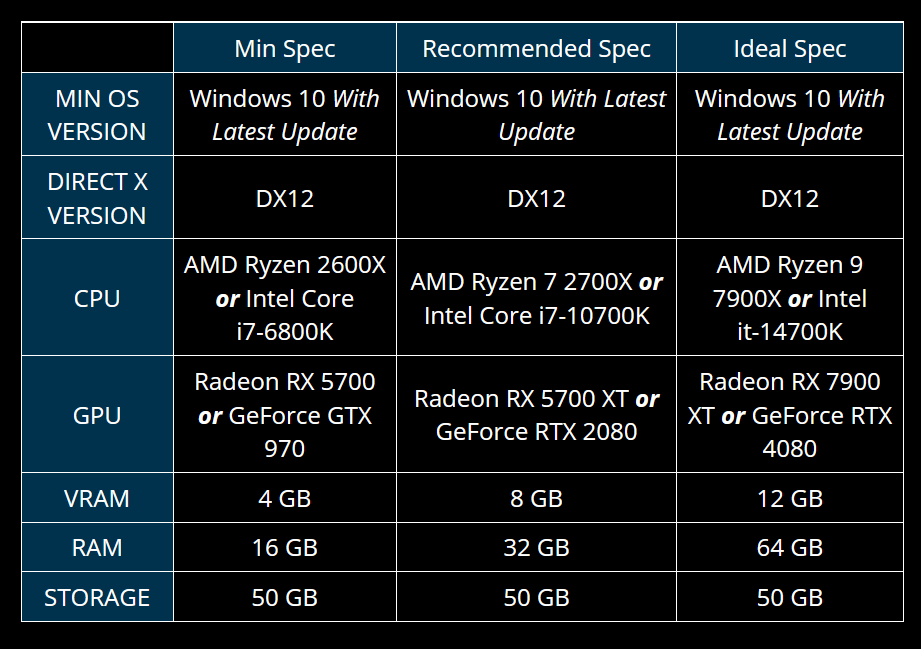
I wouldn't be proud delivering a system at the minimum requirements, but it doesn't necessarily have to be top-of-the-line either. I'm aiming for something between "Recommended" and "Ideal Spec."
The graphics card is going to be the primary driver of performance and price. Currently, graphics cards are still in high demand and quite expensive – so the Ideal Spec cards are off the table.
After deep research on component availability and pricing (I focused on Intel chipsets and NVIDIA GPUs), here are my recommendations.
Recommended Build
This build balances cost and performance, ensuring smooth gameplay at 1440p resolution while staying upgradeable for future needs.
- CPU: Intel i7-14700K or i7-14700KF (the performance improvement in the KF is worth it)
- GPU: GeForce RTX 4070 (best performance/price ratio at 1440p resolution, RTX4060 can be considered for 1080p gameplay and the RTX4060TI can be considered for 1440p gaming)
- Motherboard: Any supporting LGA 1700, DDR5, WiFi 6E/7, with good cooling
- Memory: 32GB or 64GB DDR5-6000+
- Storage: 2TB M.2 NVMe (high bandwidth)
- Power Supply: 750W+ (high quality)
- CPU Cooler: Liquid cooler for better performance and lower noise
- Case: Any with good airflow
- OS: Windows 11
- Monitor: 35"+ (preferably 45"+), 144Hz, 1440p resolution
- A large curved monitor helps with immersion (though not quite a projection dome!)
- Peripherals: flight yoke, throttle, joystick, rudder pedals, etc.
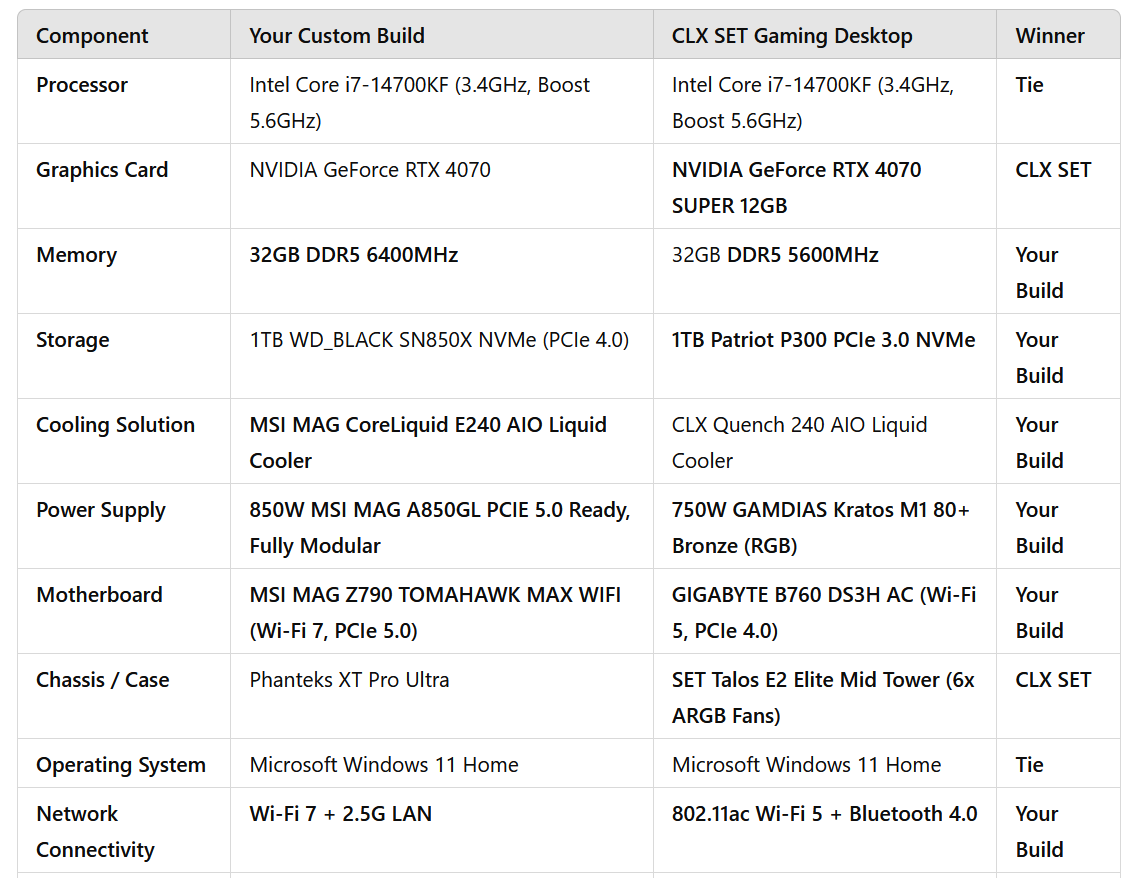
I also found a prebuilt system (CLX TGMSETRTU4207BM) for $1,800 that includes an RTX 4070 SUPER (better performance but hard to find). While it's slightly less expensive and comes pre-assembled, it includes several compromises that make it a less optimal choice in my opinion.
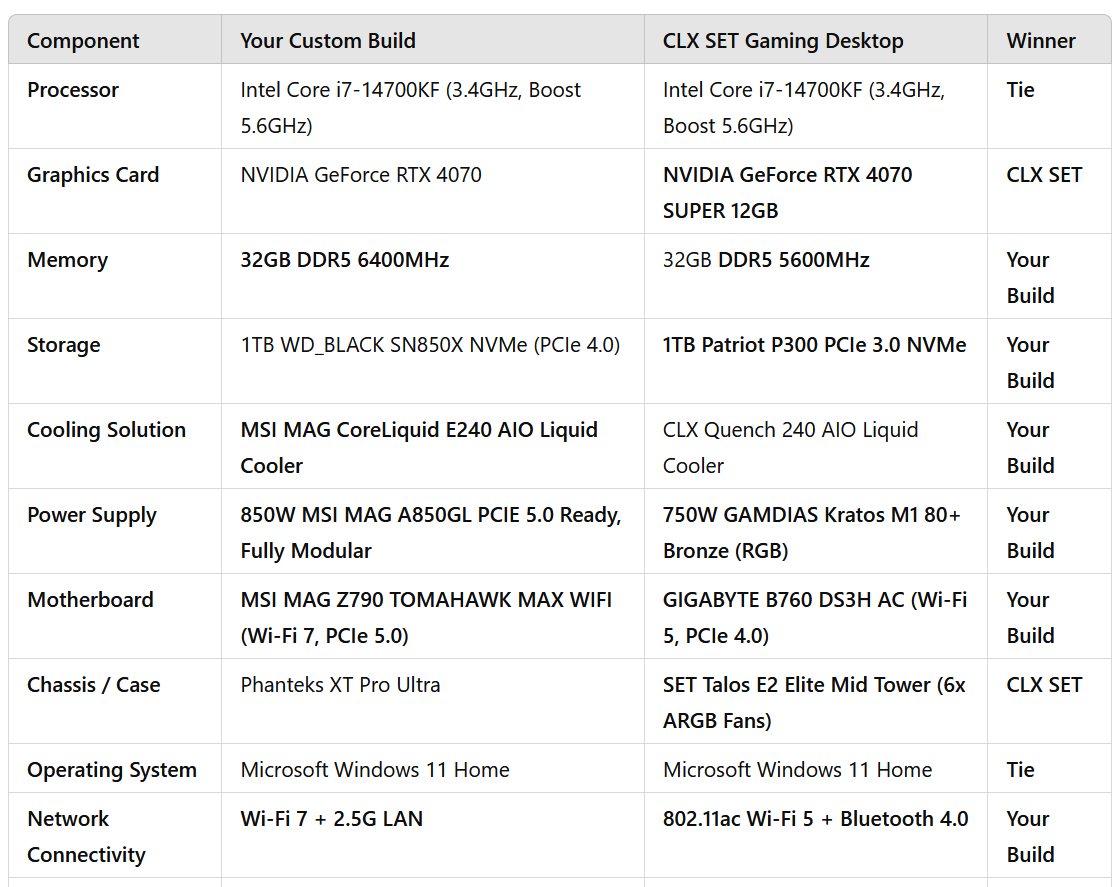
Budget Alternative
If the high cost of a new gaming PC seems excessive for trying out flight simulation, consider starting with cloud gaming through Microsoft Game Pass ($20/month). You can use an Xbox-compatible controller connected over Bluetooth to an existing PC or tablet. This lets you test the waters before committing to a larger investment.
Additional Considerations
During my research, I came across a YouTube video by Reggie, a professional amateur flight sim enthusiast. His review of MSFS 2024 from December 2024 highlighted some important points:
- The game currently has numerous bugs and feels somewhat unfinished (hopefully updates will address these)
- Career mode is a major new feature in the 2024 edition, with missions that unlock new map areas
- There are additional upsells in the game like paying for new aircraft and to take exams
- Serious enthusiasts often invest in multiple peripherals to enhance immersion:
- A second screen or tablet for flight planning and navigation
- Force-feedback yoke for feeling turbulence and ground interactions
- Tobii eye tracker that follows your gaze, allowing natural cockpit interaction
- Additional control surfaces (throttle quadrants, rudder pedals)
Conclusion & Next Steps
I'm still finalizing my recommendations and waiting on my friend’s direction on how to proceed. We might be going the “Budget” route for now so he can kick the tires before going all-in. As this project progresses, I'll update this post.
Have you built a system for MSFS 2024 or other flight simulators? What peripherals have you found most essential for an immersive experience? Drop a comment below and let me know your thoughts!



